Visit
Art
- Art Home
- Exhibitions
-
Explore the Collection
- Explore the Collection Home
- African Art
- American Paintings, Sculpture and Drawings
- Contemporary
- Decorative Arts and Design
- East Asian Art
- European Paintings, Sculpture and Drawings
- Fashion Arts and Textiles
- Musical Instruments
- Indigenous American Art
- Photography
- Prints
- South Asian Art, Islamic Art and Antiquities
- Provenance and Cultural Property
- Conservation
- Meet the Curators
- Digital Resources
Events & Programs
- Events & Programs Home
- Calendar
- Accessibility
- Adults
-
Families & Teens
- Families & Teens Home
- 10x10 Teen Art Expo
- Art on the Rise
- Art Together: Art Making for Families with Children Ages 3–5
- Baby Tours
- Boy Scouts / Girl Scouts
- CAM Kids Day
- Choose Your Own Gallery Adventure
- Family Storytime and Gallery Walk
- Family Studio: Art Making for Families with Children Ages 6–12
- REC Reads
- Rosenthal Education Center (REC)
- See Play Learn Kits
- Summer Camp
- Teachers
- Community Outreach
- Fundraisers
- Plan Your Own Event

Visit
Art
- Art Home
- Exhibitions
-
Explore the Collection
- Explore the Collection Home
- African Art
- American Paintings, Sculpture and Drawings
- Contemporary
- Decorative Arts and Design
- East Asian Art
- European Paintings, Sculpture and Drawings
- Fashion Arts and Textiles
- Musical Instruments
- Indigenous American Art
- Photography
- Prints
- South Asian Art, Islamic Art and Antiquities
- Provenance and Cultural Property
- Conservation
- Meet the Curators
- Digital Resources
Events & Programs
- Events & Programs Home
- Calendar
- Accessibility
- Adults
-
Families & Teens
- Families & Teens Home
- 10x10 Teen Art Expo
- Art on the Rise
- Art Together: Art Making for Families with Children Ages 3–5
- Baby Tours
- Boy Scouts / Girl Scouts
- CAM Kids Day
- Choose Your Own Gallery Adventure
- Family Storytime and Gallery Walk
- Family Studio: Art Making for Families with Children Ages 6–12
- REC Reads
- Rosenthal Education Center (REC)
- See Play Learn Kits
- Summer Camp
- Teachers
- Community Outreach
- Fundraisers
- Plan Your Own Event
Download Your Digital Membership Cards
Download Your Digital Membership Cards
- Home
- Plan Your Visit
-
Art
- Art Home
- Exhibitions
-
Explore the Collection
- Explore the Collection Home
- African Art
- American Paintings, Sculpture and Drawings
- Contemporary
- Decorative Arts and Design
- East Asian Art
- European Paintings, Sculpture and Drawings
- Fashion Arts and Textiles
- Musical Instruments
- Indigenous American Art
- Photography
- Prints
- South Asian Art, Islamic Art and Antiquities
- Provenance and Cultural Property
- Conservation
- Meet the Curators
- Digital Resources
-
Events & Programs
- Events & Programs Home
- Calendar
- Accessibility
- Adults
-
Families & Teens
- Families & Teens Home
- 10x10 Teen Art Expo
- Art on the Rise
- Art Together: Art Making for Families with Children Ages 3–5
- Baby Tours
- Boy Scouts / Girl Scouts
- CAM Kids Day
- Choose Your Own Gallery Adventure
- Family Storytime and Gallery Walk
- Family Studio: Art Making for Families with Children Ages 6–12
- REC Reads
- Rosenthal Education Center (REC)
- See Play Learn Kits
- Summer Camp
- Teachers
- Community Outreach
- Fundraisers
- Plan Your Own Event
- Give & Join
- About
- Tickets
- Calendar
- Exhibitions
- Blog
- Shop
Downloading Your Digital Membership Card
General Download for iPhone:
- Open this email on your iPhone.
- Click the Download Membership Card link in the email.
- On the following page, select the middle upload icon.
- Scroll and select Add to Home Screen.
- Title your download what you wish, select Add.
- Your card is now saved to your iPhone’s home screen!
Apple Wallet:
- Open this email on your iPhone.
- Click the Download Membership Card link in the email.
- Select Add to Apple Wallet.
- In the upper right corner of your screen select Add.
- Navigate to your Apple Wallet and see your digital membership card!
General Android smartphone:
- Open this email on your Android smartphone.
- Click the Download Membership Card link in the email.
- On the following page, select Download Membership Card
- Open your digital membership card through your downloads by swiping up and selecting Files and then Downloads.
- Once you have located your download and opened it, select the three vertical dots to the top right corner of your screen.
- Select Send File, select Drive and title your download what you wish and save. This will send your digital membership card to your Google Drive.
- Open your Google Drive by swiping up. (You may need to refresh your screen for file to appear.)
- Open your saved file and select the three vertical dots to the top right corner of screen, again, and select Make Available Offline.
- Select three vertical dots at the top right corner of your screen one more time.
- Scroll down and select Add to Home Screen, select Add Automatically.
- From there, you will be able to access your membership card!
Google Pay:
- Make sure your Google Pay app is installed. You can download from here.
- Open this email directly from your smartphone.
- Click the Download Membership Card button in the email.
- Click on G Pay Save to Phone. Click save.
- Select View ticket or access your pass in your Google Wallet App.
- In some cases, Google Pay might ask you to log in so you can save it to an account. Please log in to continue. (No credit card information should be required.)
- The card will be saved to Google Pay, and you will be able to access your membership card!
Need help installing? Give us a call at 513-639-2966 or email us at [email protected].
Make the Most of your Membership
What to do now that you are a member
- If you are a new member or have not yet registered to create your account, click here to take advantage of free and discounted ticketing.
- A pop up will appear with an option to Create Account. You may access this option also at the top right corner of screen. Select Create Account.
- Enter in your information and the email address containing your digital membership card.
- Create a password that is easy for you to remember and then select Create Account.
You should now have full access to our website as a member!
953 Eden Park Drive
Cincinnati, OH 45202
Cincinnati, OH 45202
Phone: (513) 721-ARTS (2787)
Toll Free: 1 (877) 472-4226
Toll Free: 1 (877) 472-4226
Museum Hours
Closed
11am-5pm
11am-5pm
11am-8pm
11am-5pm
11am-5pm
11am-5pm
Museum Shop
Closed
11am-5pm
11am-5pm
11am-8pm
11am-5pm
11am-5pm
11am-5pm
Terrace Café
Closed
11am-3pm
11am-3pm
11am-7:30pm
11am-3pm
11am-3pm
11am-3pm
Library
Closed
11am–5pm
11am–5pm
11am–5pm
11am–5pm
11am–5pm
Closed
The Cincinnati Art Museum is supported by the generosity of tens of thousands of contributors to the ArtsWave Community Campaign, the region's primary source for arts funding.

Free general admission to the Cincinnati Art Museum is made possible by a gift from the Rosenthal Family Foundation. Exhibition pricing may vary. Parking at the Cincinnati Art Museum is free.
Generous support for our extended Thursday hours is provided by Art Bridges Foundation’s Access for All program.

General operating support provided by: